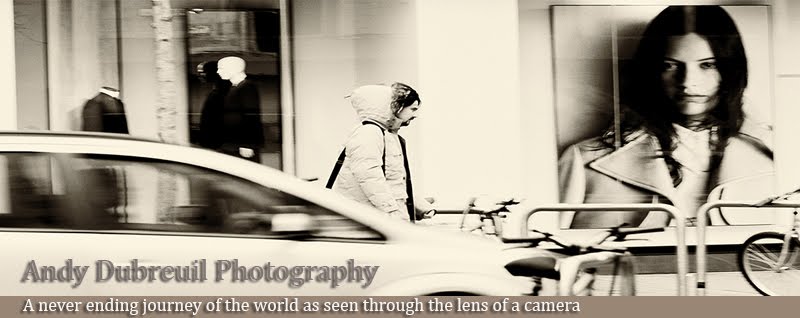The Image - Spiral Bridge.
As photographers, we look through the viewfinder and line the shot up and press the shutter, or do we?
I guess that may have been how I used to take photos, but so much time has passed or at least it feels like that, now I look at images in a different way.
When I see an object or a scene, I look at it with my eyes so that I can see the whole picture and from different angles, it may take a minute or more because of other factors that either make the image or spoil it in someway. Things like light, rain and people, when I say people its more of a case that they just don't suit the image that I'm looking to create from the scene, let me explain.
Take good look at the image and then imagine that there are no people on the bridge, if you put a finger on each person on the image, you get an idea how it may look without them on there. It becomes an empty space with just the curve of the bridge and the building to view, it would feel like there's something missing that can make it more than just a spiral bridge, that's how it is for me, but as you the viewer, you only get a part of the image. You don't see how tall the building in the centre or right is, you don't get to see the bridge in its entirety or how wide the river below is, you see only what I've allowed you to see. So with that in mind, I need to make the image interesting that you will hopefully like it because of what I've done to create the scene as I've done.
The great thing about black and white is that a grey day just doesn't matter, in some cases it can add to the black and white because of the dull light. Then in post editing, you can add or delete effects of light and shadow to bring the image into a new dimension that embraces the scene.
Sitting at one end of the bridge looking towards the scene, I waited and waited as people pass me by with me making a mental note of how they were dressed or had with them, I would look through the viewfinder at people that I was interested in and did snap one or two, but many just passed by as they just didn't fit the scene. I've learnt you don't have to rush taking your images, if you relax into it then things become more clear to what your trying to achieve.
The image...
The gentleman had passed me and I could see how his hands was in his pockets of his trousers and his bag over his should and directly in the centre of his back, and the best bit was that he walked in the centre of the bridge, unlike other that stayed close to the rail like the women that is coming from the other direction towards me.
I had followed him through my viewfinder till the point that he was at the midway point between me and the other end of the bridge and then pressed the shutter, bang! I got the shot I was waiting all that time for. It's not perfect as I wished that the women wasn't on the bridge, but in some respect for me she doesn't do any harm to the image or scene if your prefer to look at it that way. This isn't a staged shot in that I had a model to walk in the central part of the bridge wearing what I wanted them to wear and so to hold that point till the bridge was clear of people, why, because this isn't an image for a magazine or advert, but life and a candid view that I waited for and so has its imperfections.
So I have a colour image that I know that will be revamped into a black and white, but I have to make it pop (the favoured word for making an image stand out), to do that I use Lightroom.
The first thing is to make a virtual copy of the RAW file so I'm not working on the original, I could do by working on it and then exporting the final image and then clicking or the reset button, but if it doesn't work then I've messed up the original for ever. The next part is to drop the contrast and make the whites and black slightly dull and add a bit of clarity, then I'm ready to begin painting.
I use a tablet pen when I work on a image so that I have full control, Bamboo is a good make to look at and very easy to use. The image is made up of black and white and then in the middle a mixture of different greys, so I decide to which of the greys to increase or decrease by using the slider for exposure and then paint in and once done, play with the contrast if needs be. Then the whites or lighter greys I brighten once painted with decreasing the exposure. So the image get's built up and bring the image more alive than a mono image look.
Just looking at the floor of the bridge, I've increased the exposure and then painted slight greys to add effect to the floor so give a kind of graining to the floor.
I had read about this technique from a french photographer, which is no relation to myself by the way, and I know some have thought that was done as an HDR, but know, its a single image and just worked on in Lightroom with no help from Photoshop.
For some people this might be interesting that it is all done in Lightroom as Photoshop is expensive yet you can come up with interesting looks on an image.
I'm still learning and more importantly experimenting with my images, to me that's what makes photography or part of it fascinating to do. There is so much out there and so much we can learn and do that it can never become mondain or boring in doing photography, I on wished that I had done this many years ago than now, but I do what I can and share with others, and if they enjoy my work then maybe I can be on par with my mentors and well known photographers that are talked about some day in my lifetime.
Thank you for reading, AndyD